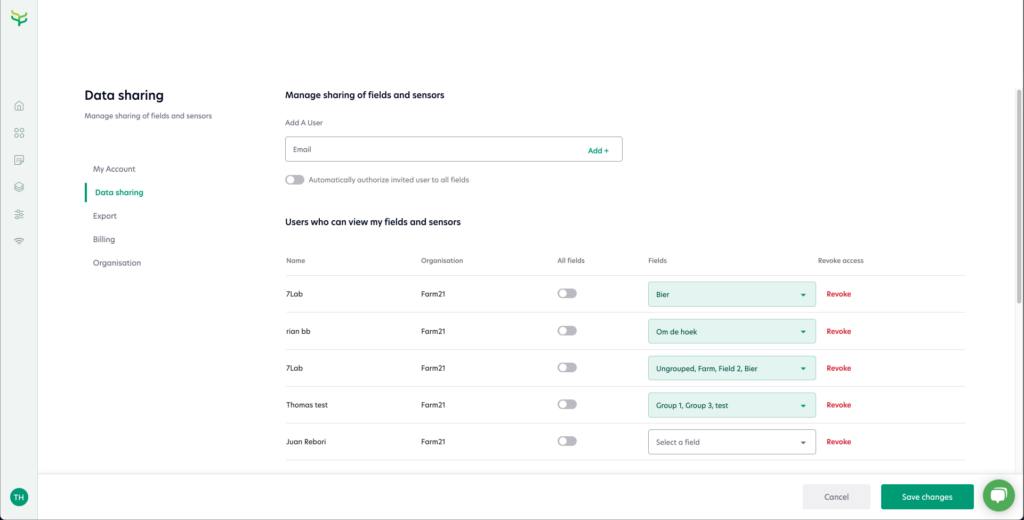By sharing data to another user, you give he/she the ability to view your fields and sensors. If you want to give them the rights to adjust fields and sensors, you can make them an admin user.
The user first has to be added to your organisation before you can share the field data with the user. In this guide it is explained on how to add a user to your organisation.
How can I share data to another user?
- Navigate on the platform to: My Account > Data sharing.
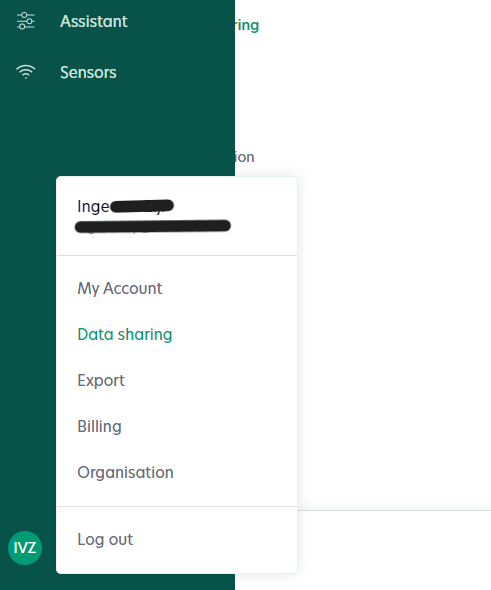
2. Enter the desired email address at ‘Authorize a user to view your fields and sensors’. For this, the invited user must have been added to your organisation.
3. The user will appear under ‘user who can view my fields and sensors’.
4. The authorization is granted per field, so click on ‘select a field’ to select the field you want to give access to. Click on the button ‘all fields’ if you want to give access to all your fields.