In order to view sensor data, you will need a personal account – Follow the steps below to create your account.
- Go to app.farm21.com. Now you will see an overview where you can log in. Click on ‘create account’ to continue.
- In the new tab, enter the information requested and create your unique password.
- Click on the dropdown below “select language” to choose the desired language. Then click on “create account”.
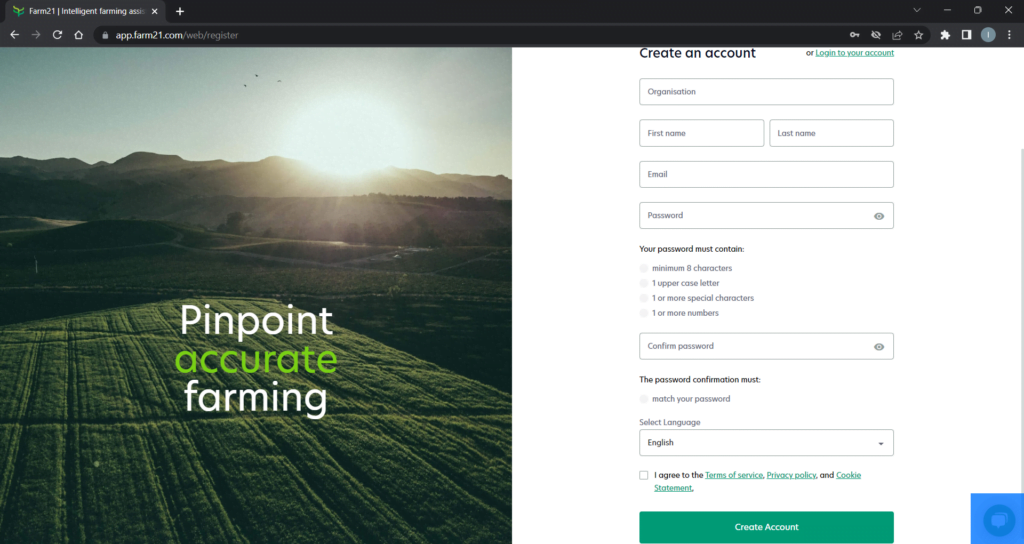
- Well done! You have now successfully created your Farm21 account and will immediately be directed to the platform.
How to change settings in your account?
In the platform you can also change the language and metrics (i.e. time zone, weight/length/temperature format) that are used in your country. Follow the steps below to change those settings.
- Go to your account and click on “my account”.
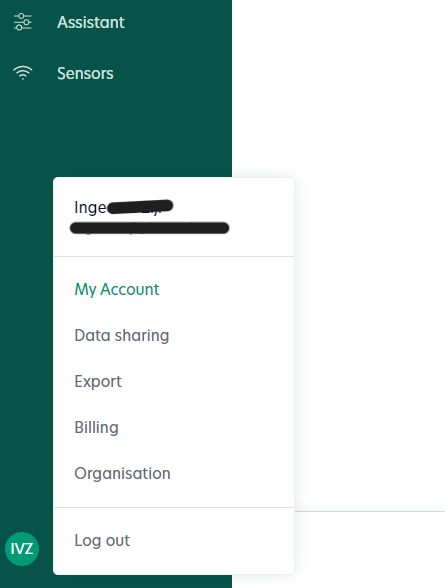
2. Click on the dropdown menu below “language” and choose the desired language.
3. Scroll down to “metrics” and click on the buttons to change it to the desired metric.
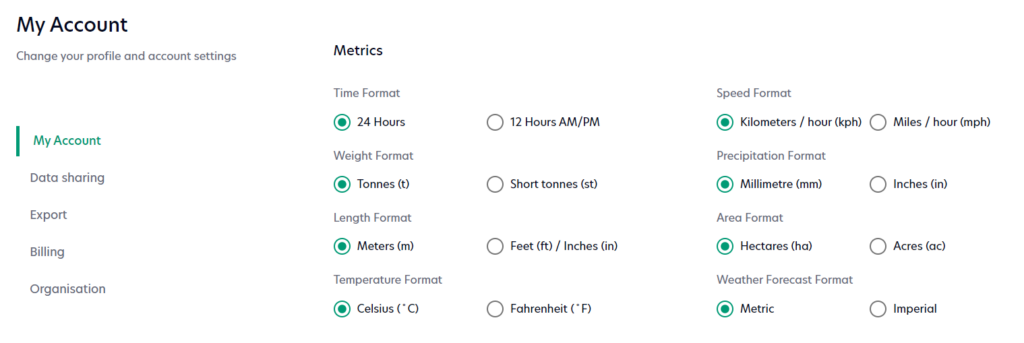
4. Click on “save changes”. Now you have successfully changed your settings and it will be immediately visible in the platform.
