FS21 Upgrade Tool Installation Instructions
This document contains the instructions on how to install and use the FS21 Upgrade tool. The installation instructions for Windows will be explained first. The instructions for Mac users follow afterwards.
Windows 10/11
1. Download the FS21 Upgrade Tool: Download
2. Open the downloaded file called “FS21 Upgrade Tool.zip”
3. Copy the contents to your desired location
4. Open the file called “FS21 Upgrade Tool.exe”
5. You will be prompted with the following warning from Windows:
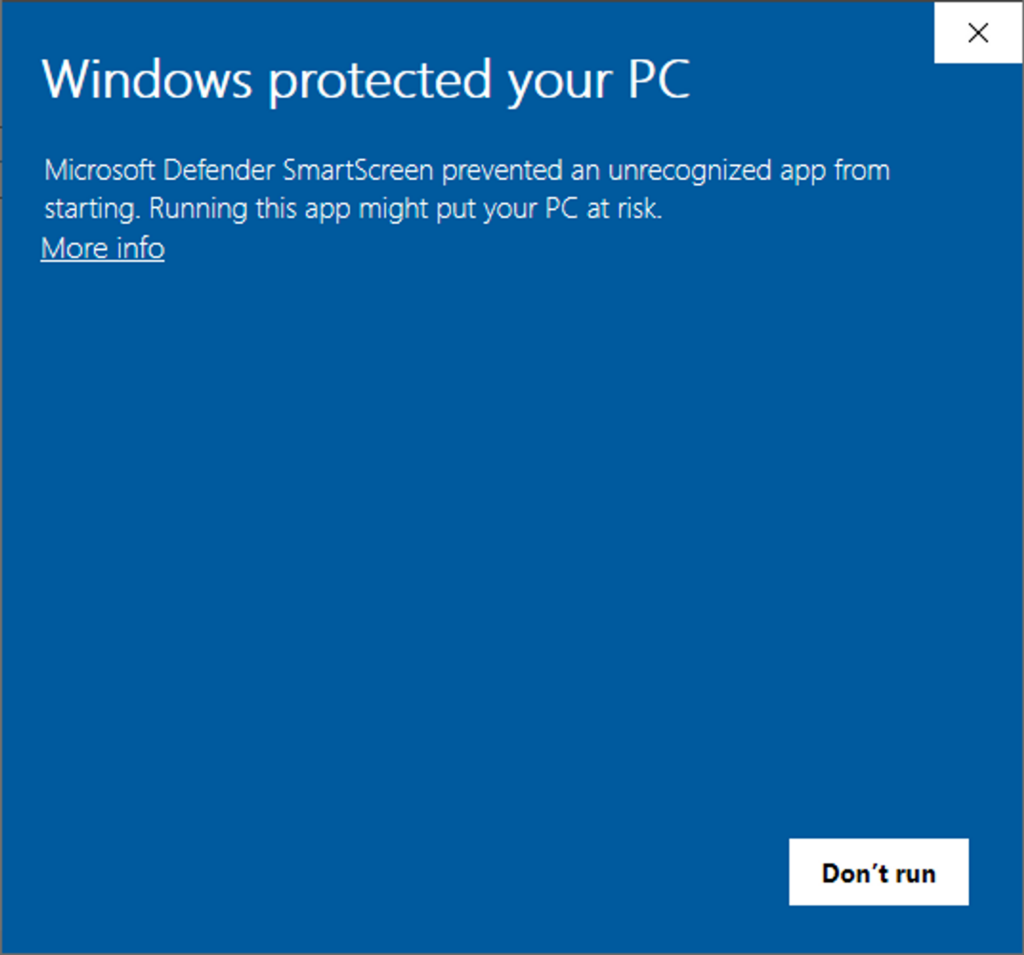
6. Click “More info”
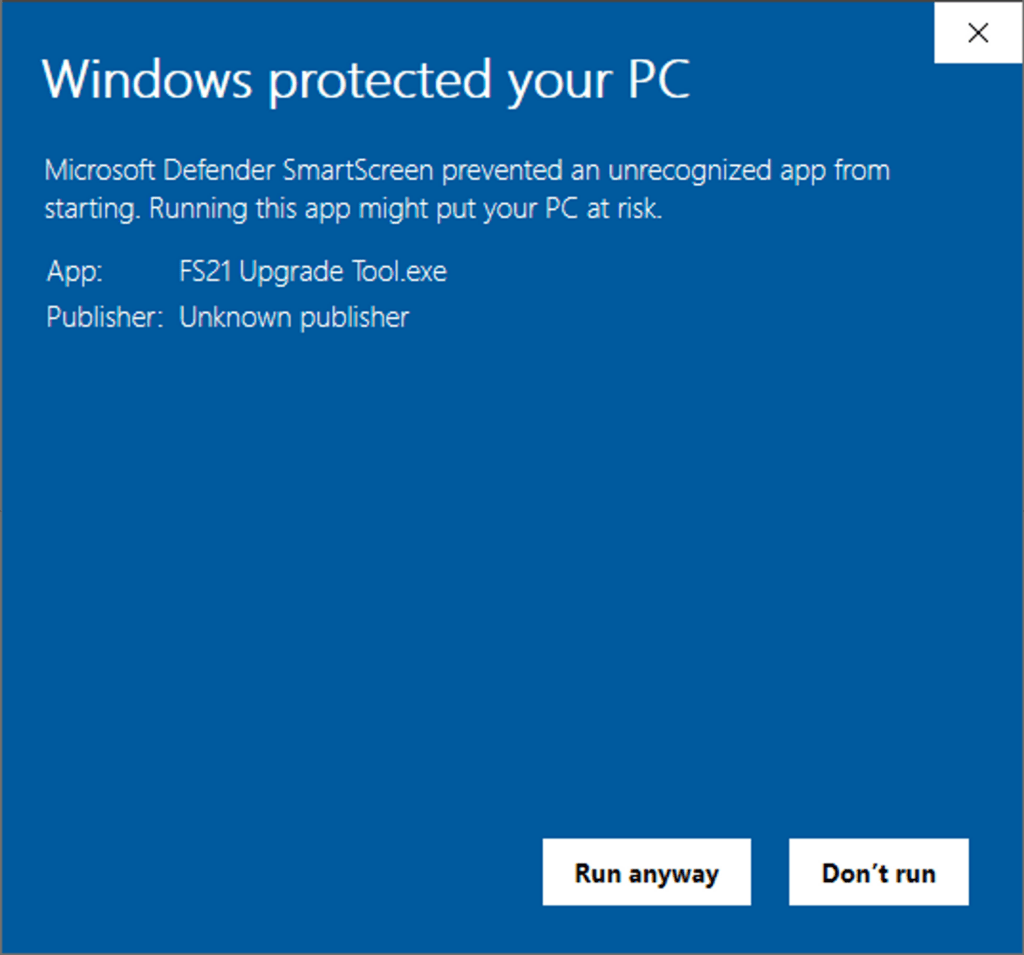
7. Click “Run anyway”
8. The FS21 Upgrade Tool will now open. Read all instructions carefully to update the device.
