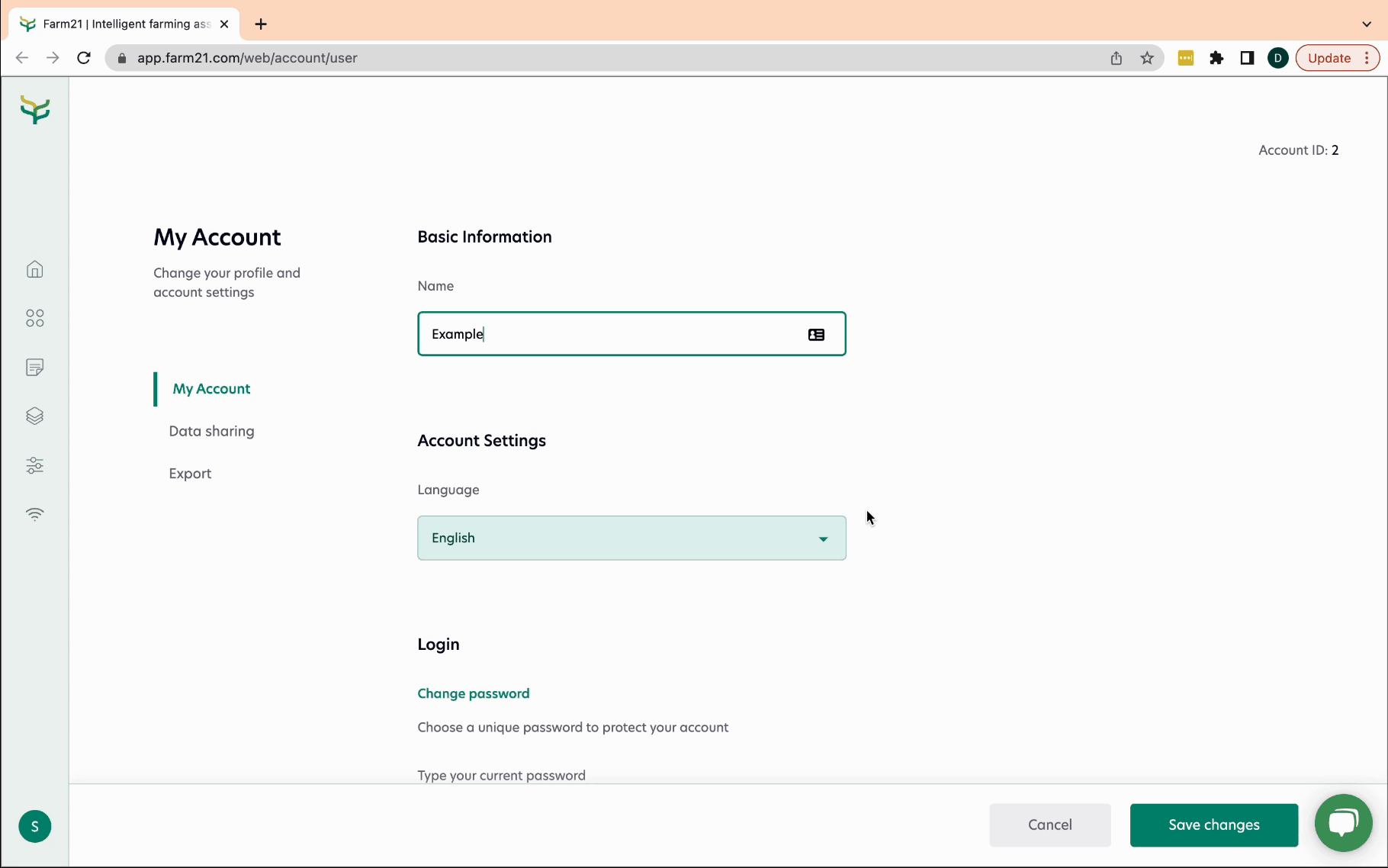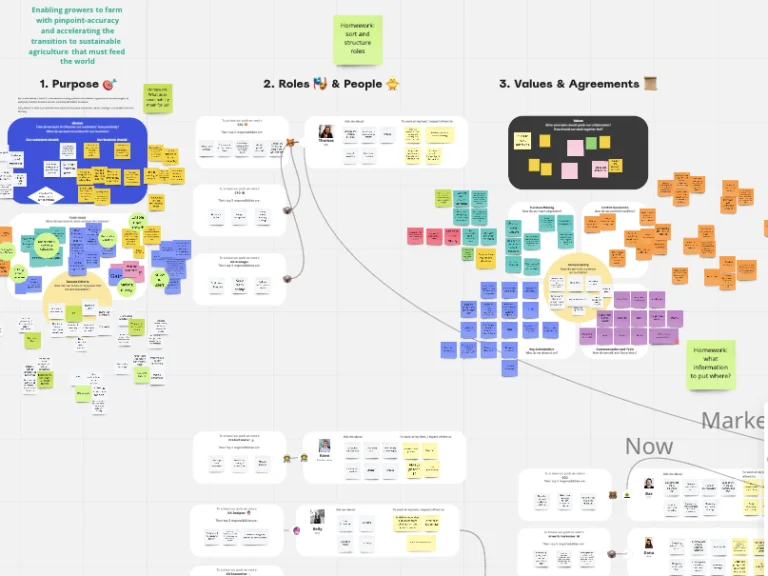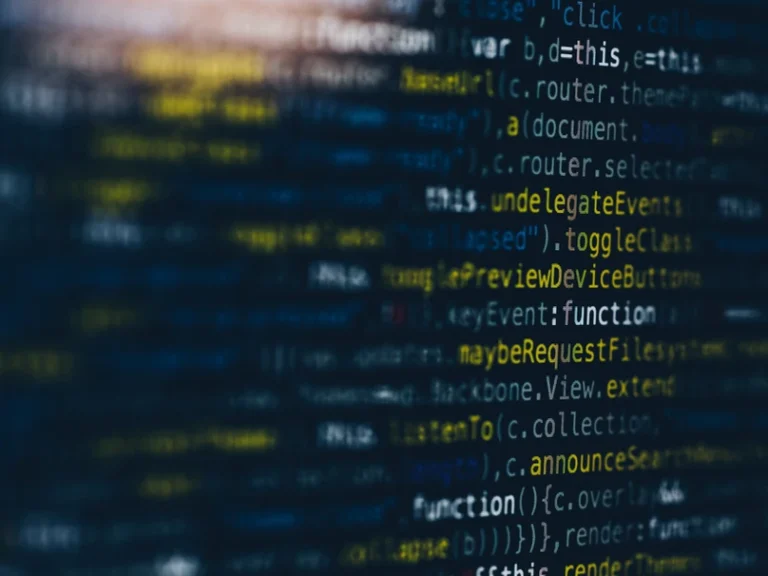Platform update: Fields view #JAN2022
One of the most exciting features in our latest release is the new ‘Fields View’. With this, you can see all of your fields at a glance, draw and edit the boundary to your field/s, have quick access to your scouting reports, view all your sensor’s locations, and get access to hourly/daily weather forecasts.
Let’s go over the details:
- To see the fields view, you need to click on ‘Fields’ in the upper menu.
- If you already have fields on the Farm21 platform, you will see them on the left side of the screen. You can draw your field boundary after selecting the desired field and pressing ‘Add a boundary’.
By adding a boundary, you will receive even more accurate weather data and give yourself a good overview of your field locations. You will get an average of the data from the entire field instead of just one sensor, which will help you plan your next steps more effectively.
- If you don’t have a field yet, you can press the ‘+’ button on the bottom-right side of the map. Then you will be able to draw your field, and once it is drawn, you can name it as you like. You can also draw fields for other users, when they have authorized you for all of their fields within their account.
- On the ‘Fields’ page, you can see your latest scouting reports, the latest reading of your sensors, daily/hourly, and the status of your sensors on the fields page.
Here is a video that shows all the things you can do with the new ‘Fields View’:
We have a lot of innovation planned for 2022, so stay tuned for more updates!
Start exploring our new features now – log in to the Farm21 platform >> https://app.farm21.tech/login