The sensor has an interval for the frequency of measuring soil data (i.e. measurement interval) and an interval for sending the measurements to the platform (i.e. transmission interval). These intervals can be changed in the platform. Be aware that increasing the transmission interval could drain the battery faster. Follow the steps below to change the interval.
1. Navigate to “sensors”. Click on the desired sensor.
2. Click on “update interval”.
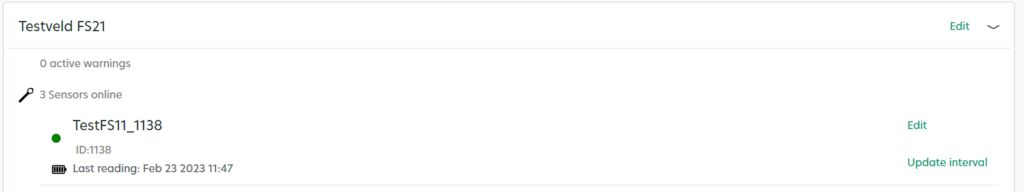
3. In the new window click on “measurement interval” and/or “transmission interval”. A dropdown will appear where you can choose the desired interval time.
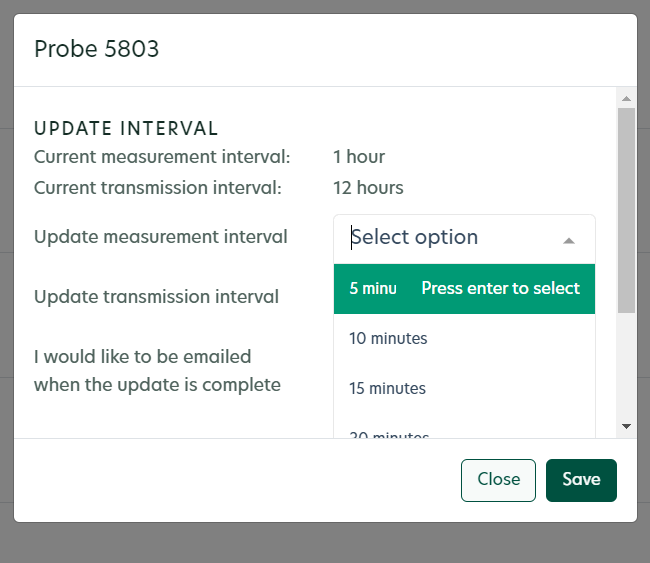
4. Click on “save”. Great! The changes have been saved. It will take approximately 6 hours before the new update is completed.
