You can quit the license of your sensor by deactivating it. After the sensor is deactivated, the license will stop automatically. Follow the steps below to deactivate the sensor.
*Please be aware that the sensor has to be deactivated before the renewal date of the license. This date can be viewed by navigating to: My organisation > billing > licenses.
- Navigate to your sensors in the platform
- Click on “edit” of the sensor that you want to delete.
- A new window opens with your field, scroll down and click on “unlink sensor from field and deactivate sensor”.
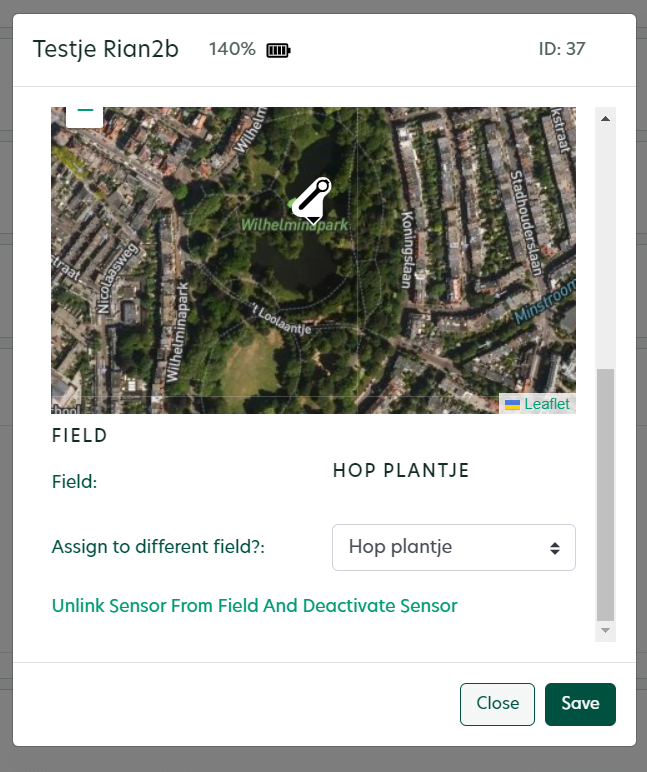
4. Great! Your sensor is now deleted and deactivated. The sensor will no longer be visible in the platform.
Reactivating the sensor
If you wish to use the sensor again, scan the QR code on the sensor to activate it again. A new license will start again after you have added the sensor to the platform.
