If you want to measure the soil moisture/temperature on another location in your field, you can move your sensor. It is recommended to adjust the location of the sensor in the platform as well. You can do that with the following steps.
- Navigate to “sensors”. Click on the desired sensor.
- Click on “edit”. A new window will open with a map.
- Click on the sensor icon in the map and move it to the new location in the field. Or fill in the coordinates to set the location.
*The coordinates can also be automatically filled in by clicking on “set to your location”. However if you click on this when you are inside your house, the location of your house will be used.
- If you want to move the sensor to another field, scroll down and click on the dropdown bar at “assign to different field”. Select the desired field.
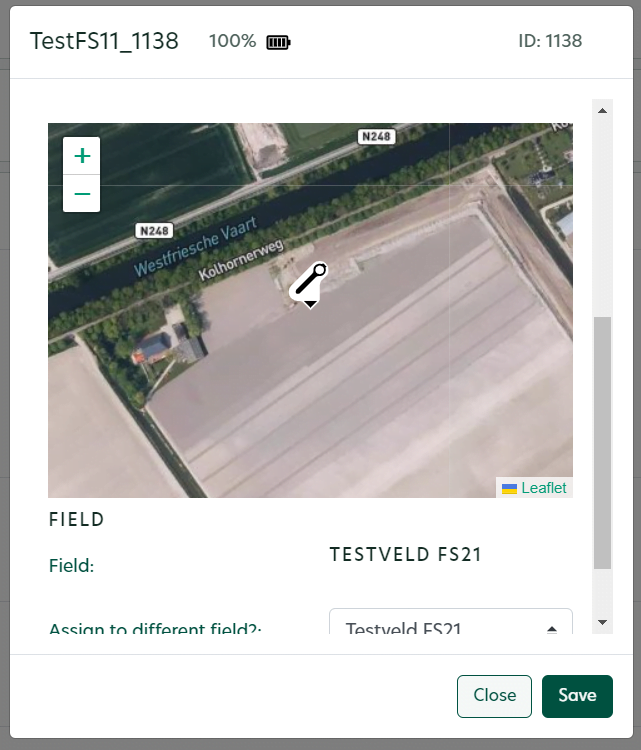
4. Click on “save”. Great! Your sensor has now been relocated.
