With an alert you get a notification when something important is happening on your field. Follow the steps below to create an alert.
1. Navigate to “assistant”. Click on “new rule”.
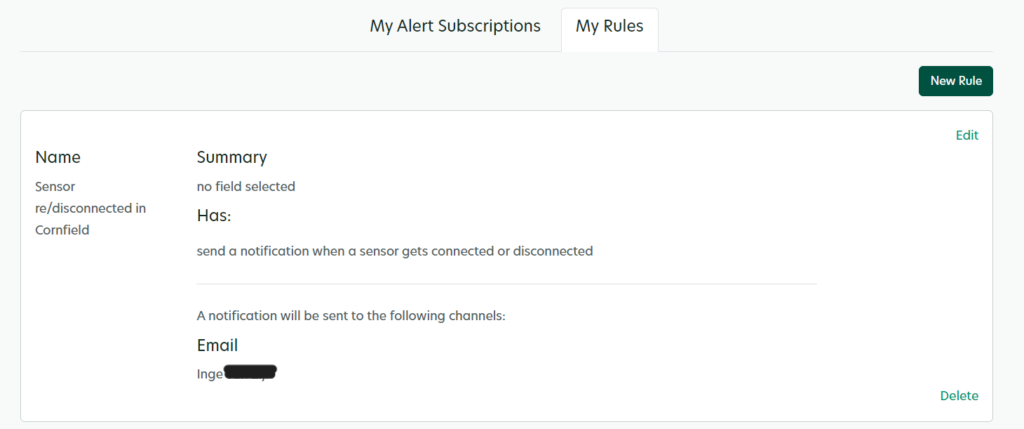
2. Choose a name for your alert and click on the dropdown below “fields” to select the desired field.
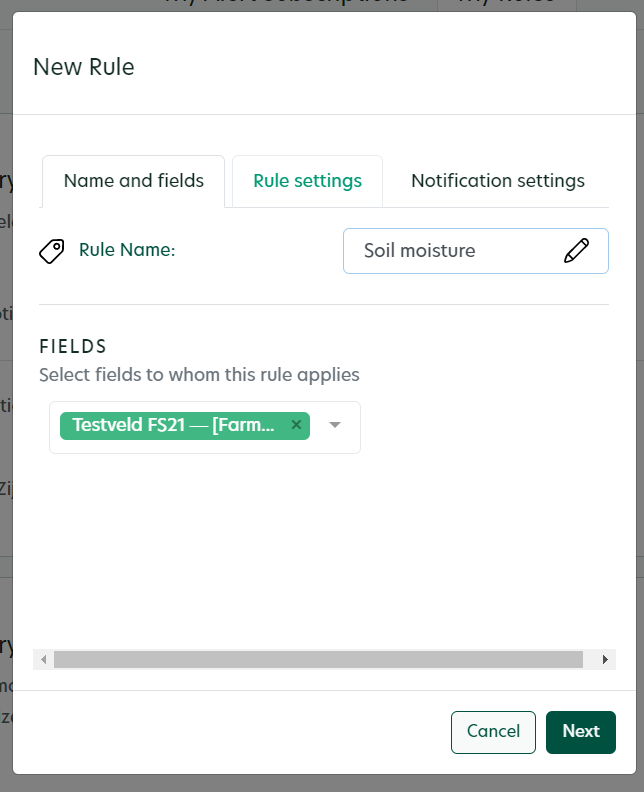
3. Click on “rule settings” and choose the value for which you would like to receive an alert.
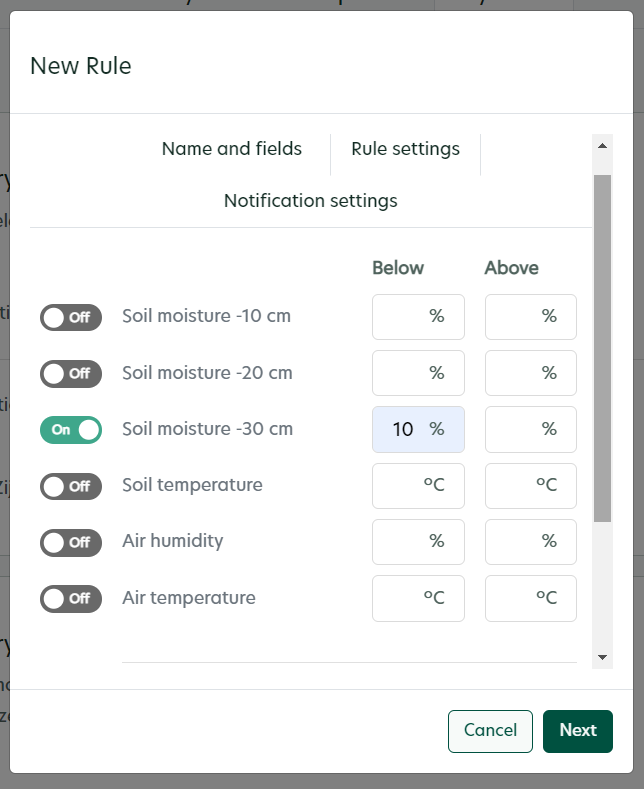
4. Click on the toggle to activate that value. Click on “notification settings” to select the user who receives the notifications.
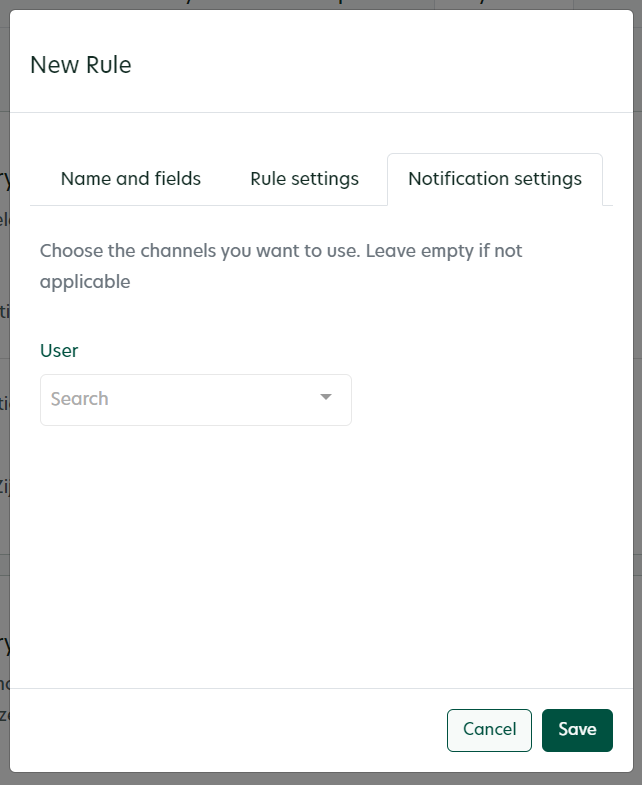
5. Click on “save”. Now your alert is active!
Quitting an alert
1. Navigate to “assistant”. Click on “my alert subscriptions”.
2. Click on the rule you want to quit.
3. Click on “unsubscribe” and click on “confirm”. The alert is now not active anymore.
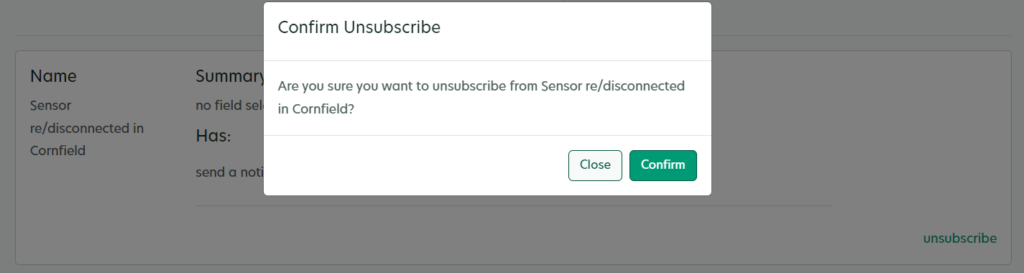
4. Navigate to “my rules” and click on “delete” to remove the alert completely.
5. Click on “edit” to make changes to the alert.
