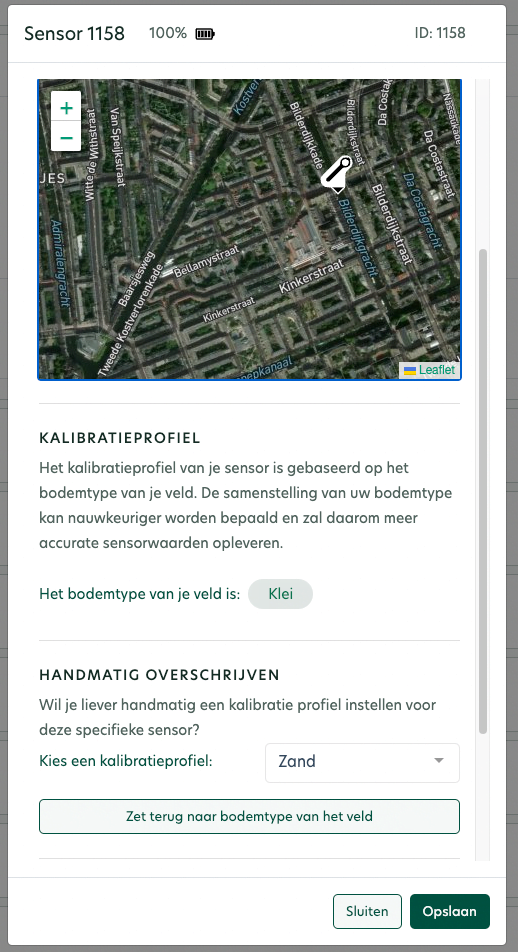We would like to inform you of a new feature and its impact on sensors. This feature provides the ability to assign a soil type to a field.
As of its release, April 4, we have placed the most common sensor calibration as the soil type on the field. As a result, the soil type no longer hangs on the sensor, but on the field.
An example: If you have a field with 3 sensors that had the calibration sand and 1 sensor clay, the field’s soil type is set to sand. The 3 sensors with the sand calibration now follow the soil type of the field and the sensor with calibration clay kept its specific calibration for this sensor.
If you have a field with one sensor, it will adopt the soil type of the field.
If the calibration of an already installed sensor does not match the new soil type of the field, you can change it manually.
If you install a new sensor, it will automatically be assigned the soil type of the field.
Is this field soil type not applicable to a specific sensor? Then you can change it manually.
Navigate to the sensor page of the platform, edit your sensor and select a calibration profile for your specific sensor.