- Navigate to your account and click on “export”.
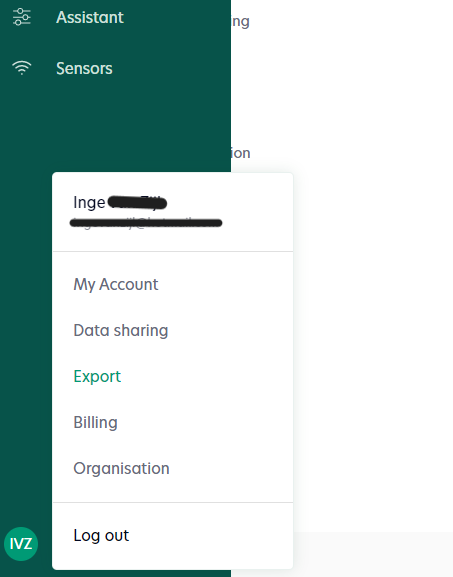
2. Click on the calendar icon next to ”start date – end date” to select the dates of from which you want to export data.
3. Select the field from which you want to export data.
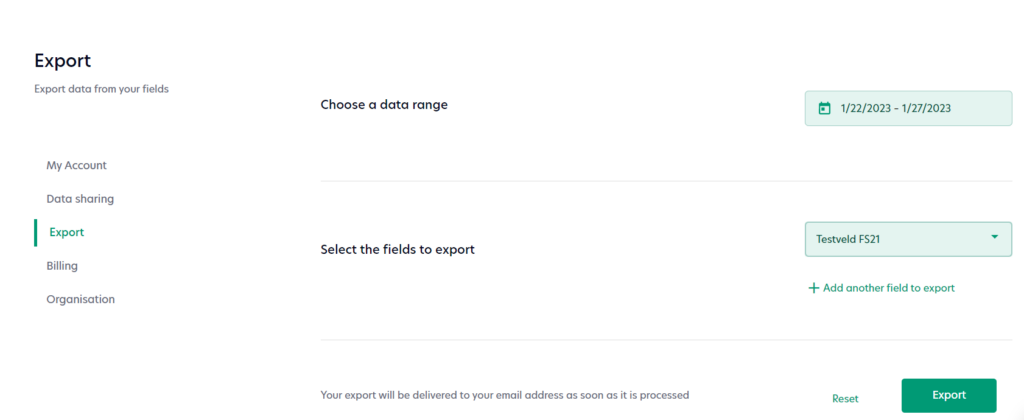
4. Click on ‘add another field to export’ if you want to export data from a second field. Select the desired field.
5. Click on ‘export’. The file with exported data will be delivered to your email, as soon as it is processed.
