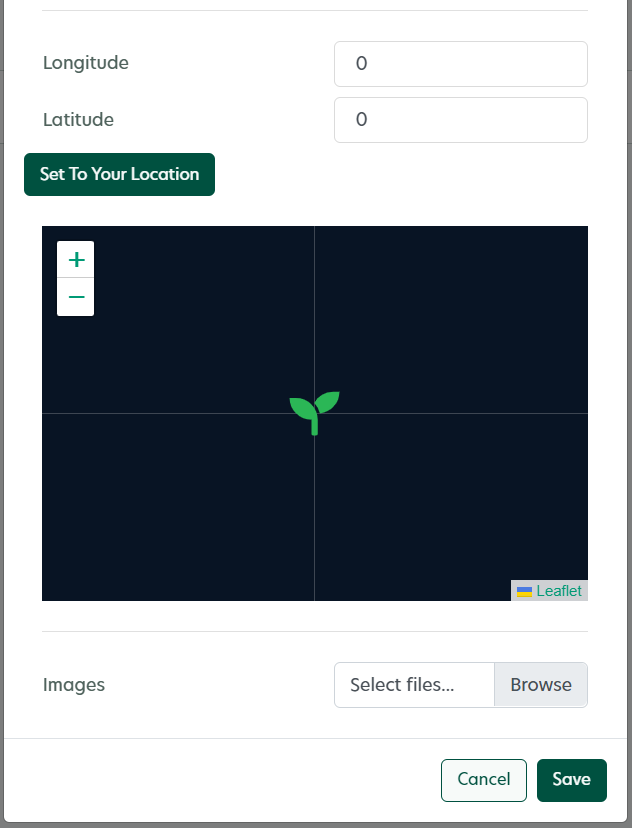With a scouting report you can write down your observations of the field.
- Navigate to “scouting”. Click on the green “+” sign in the right corner.
- In the new window you can enter the details, such as the type, the field and the date of the scouting report etc.
- In the “notes” section you can enter what you’ve exactly observed in your field.
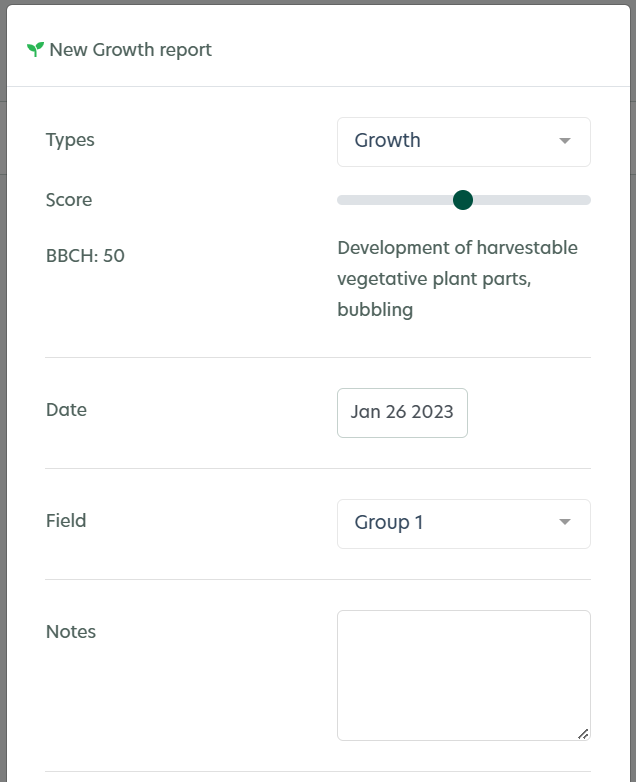
4. Click on “set to your location” to automatically fill in the longitude and altitude of your location.
5. Images can be added in the “image” section by clicking on browse. A new window will open where you can select the images that you want to add.
6. Click on save and you report has been saved. You can find the scouting report by navigating to “scouting” in the platform.