1. Login to the app.
2. Click on a field at the starting page.
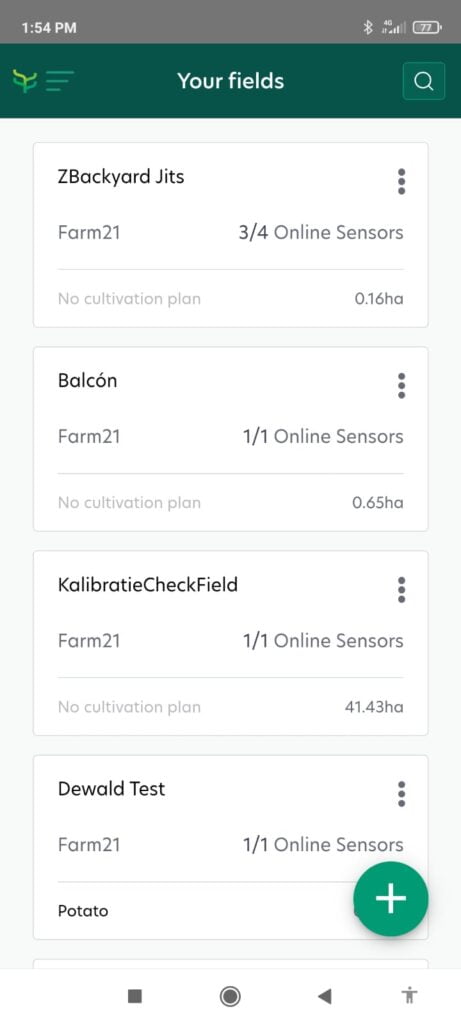
3. A new page will open. Scroll down to “weather forecast”.
4. Click on the arrow icon next to the “weather forecast”.
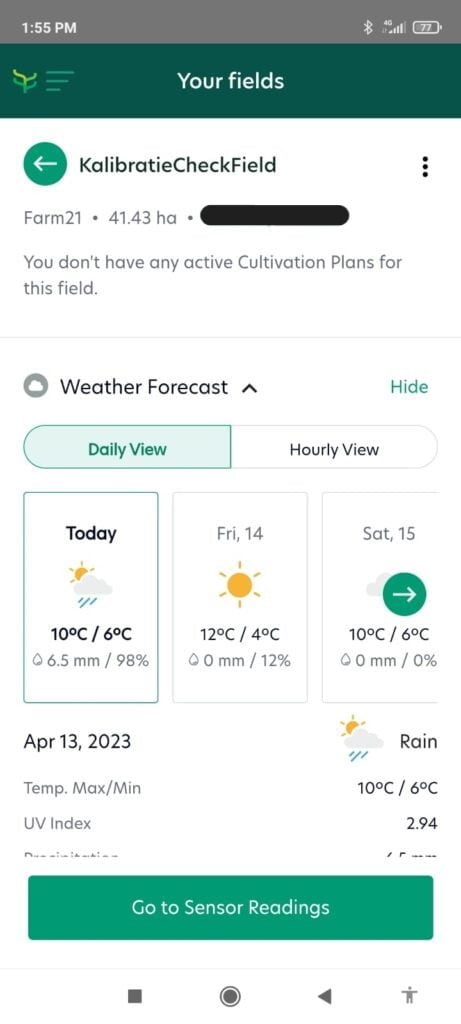
5. Great, now the weather forecast is visible.
< 1 min read
1. Login to the app.
2. Click on a field at the starting page.
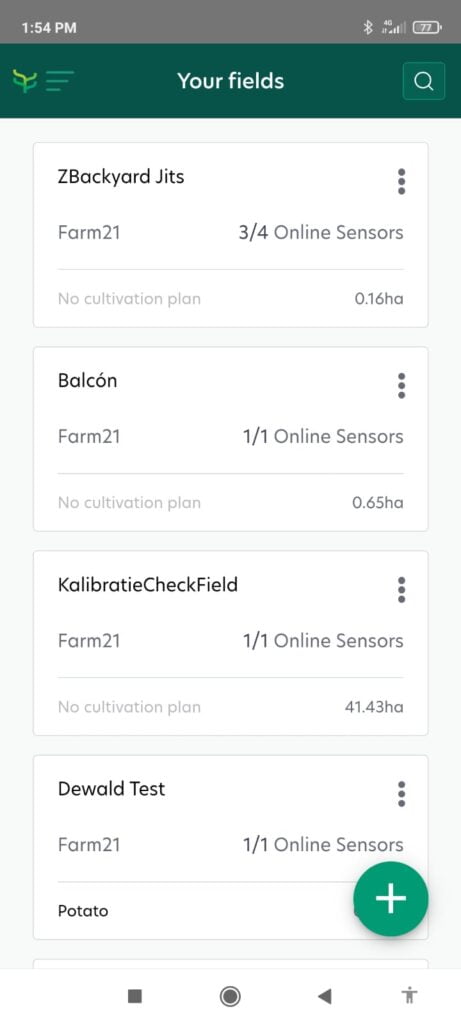
3. A new page will open. Scroll down to “weather forecast”.
4. Click on the arrow icon next to the “weather forecast”.
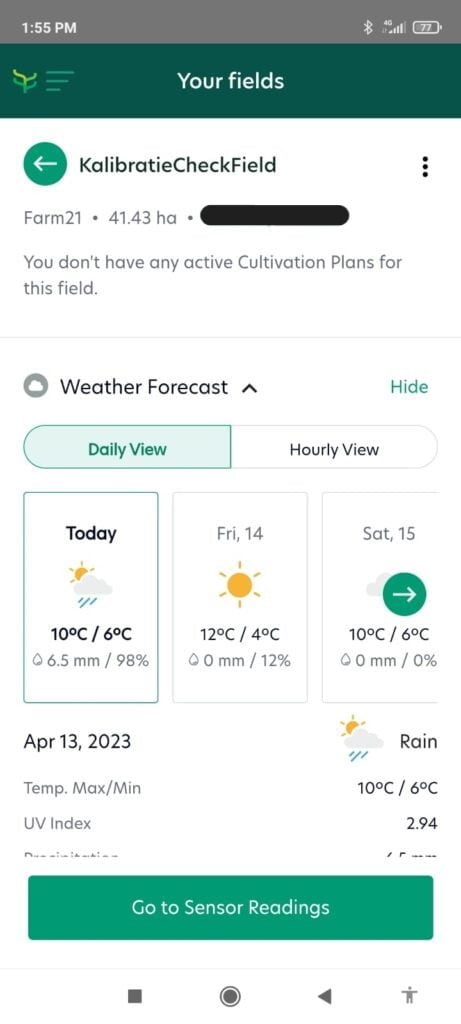
5. Great, now the weather forecast is visible.